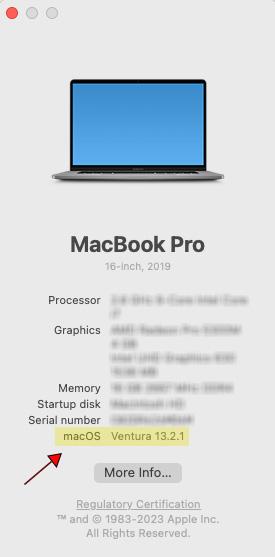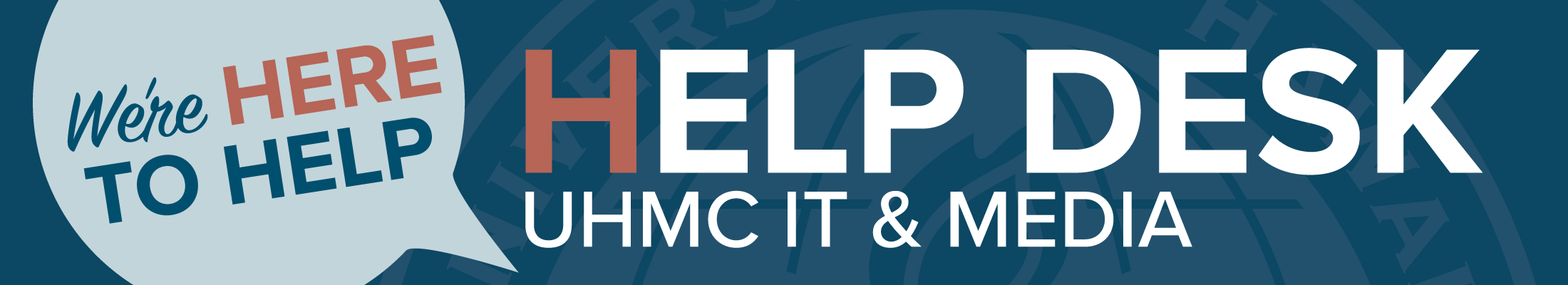
Menu
Home
Students
Instructors
Staff
Open A Help Ticket
Contact Us
Contact Us
Hours: Monday – Friday 8:00am-4:30pm
Call us: 808-984-3283
Email Us: [email protected]
Open a help ticket
Picking Your New Computer Password
UHMC has updated our password requirements. You will be required to set a minimum 15-character long password. Your password must contain upper and lower-case letters and include at least one number, and cannot be any part of your username or full name. A helpful tip to formulate long passwords is to use a few random words strung together. For example: beach Carolina Tatertot6
Additional Tips
- Don’t reuse passwords: Avoid using the same or similar password for multiple accounts. If one account is compromised, your other accounts are also at risk.
- When creating passwords for accessing University computer systems, it should always be unique from your UH login used to access your email and institutional systems, such as Banner, Star, Laulima, and etc.
- Use password managers: Storing passwords in a text file on your desktop, or on a excel sheet in cloud storage is worst thing you could do. Password managers can store all your passwords securely in one location and you only need to memorize one secure password.
- Monitor your accounts for compromise: Continuously monitoring your email addresses for any compromise can help protect your data.
-
- Please visit https://haveibeenpwned.com/ to check if any of your email addresses have
been compromised in previous data breaches. - Change your passwords for any site that may have used the same or similar password
- Please visit https://haveibeenpwned.com/ to check if any of your email addresses have
-