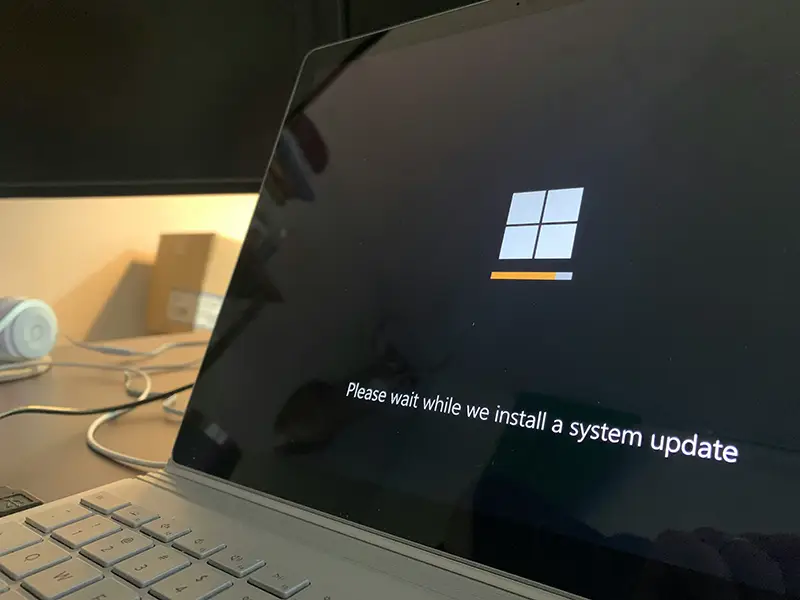
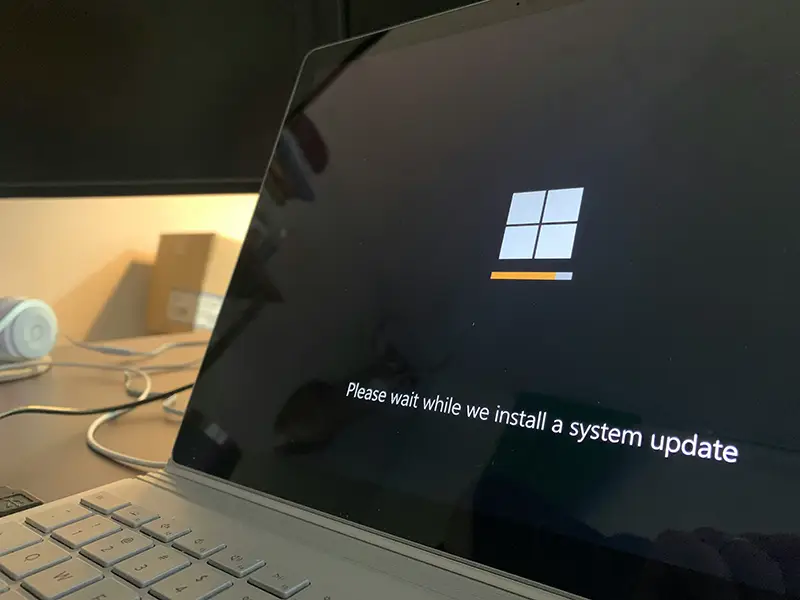
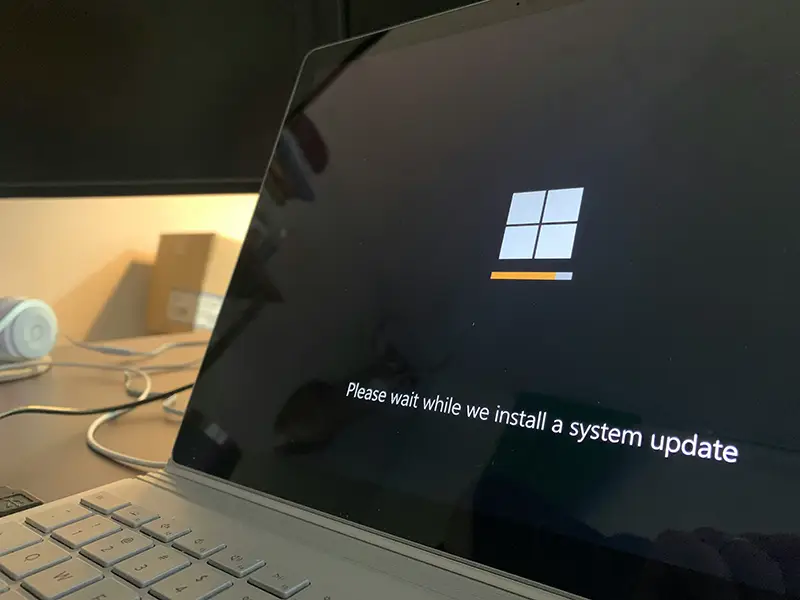
You may have the right to an interpreter at no cost to you, except for programs or areas where English proficiency is required for participation.
He pono nō kou i mea unuhi ‘ōlelo nou me ke kāki ‘ole, koe no nā polokalamu a i ‘ole nā kumu e pono ai ka mākaukau ma ka ‘ōlelo Pelekānia no ke komo ‘ana i ka hana.
E ono iai lou āia tatau mo se faamatala upu e te lē totogia, vaganā ai polokalame po’o mataupu e manaomia ai na o latou e lelei le Faa-Igilisi e auai.
A tongeni wor omw pwuung ngeni emon chon awewe fos/chiaku esapw kame ngonuk, tiwenon chok ren ekkewe prokram ika neni ikewe ia sinap non fosun Merika a auchea omw kopwe fiti.
Bạn có quyền nhờ sự hỗ trợ từ thông dịch viên miễn phí, ngoại trừ chương trình hoặc khu vực yêu cầu phải có trình độ tiếng Anh để tham gia.
คุณอาจมีสิทธิ์ในการมีล่ามโดยไม่มีค่าใช้จ่ายใด ๆ กับคุณ ยกเว้นโปรแกรมหรือพื้นที่ที่ต้องใช้ความสามารถทางภาษาอังกฤษในการเข้าร่วม.
Mabalin nga addaan ka ti karbengan nga makaala ti tagaipatarus nga awan gastos kanyam, malaksid para kadagiti programa wenno dissu nu ayanna nga ti kinalaing iti Ingles ket kasapulan para ti pannakipaset.
May karapatan kang magkaroon ng interpreter nang walang bayad, maliban kung para sa mga programa o larangan kung saan kinakailangan ang kahusayan sa English para sa paglahok.
Lagmit nga duna kay katungod sa usa ka interpreter nga walay bayad, gawas sa mga programa o area diin ang kahanas sa English gikinahanglan para sa pag-apil.
Emaroñ wõr aṃ jiṃwe im maroñ bwe en wõr juon aṃ riukok kwõjjab kõļļã oṇãn, ijellokun wõt ñan bũrookraaṃ ak wãween kan me juon ej aikuj jeļã Kajin Pãlle bwe en maroñ pãd im bõk kuṇaaṃ ie.
您可能有权获得免费的口译服务,但需要英语水平才能参与的项目或领域除外。
您可以免費請一名口譯員,但需要英語水準才能參與的項目或領域除外。
あなたは通訳を費用負担なしに頼む権利がありますが、参加するために英語力が必要なプログラムまたは分野は除きます。
참여 시 영어 능력이 필요한 프로그램 또는 영역을 제외하고, 무료로 통역사를 요청하실 권리가 있습니다.
Podrá recibir de forma gratuita los servicios de un intérprete, salvo para los programas o las áreas en las cuales se requieran conocimientos avanzados de inglés para participar.